Ready to start a fresh discussion? Here’s how to create your very own thread in just a few simple steps:
On the Navigation Menu, click Discussions, then select Discussions again from the drop-down menu.
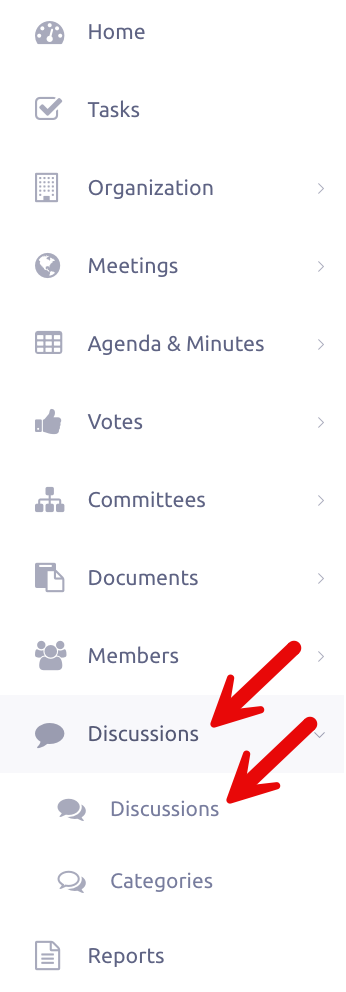
At the top of the page, click Add New Thread to start your discussion.
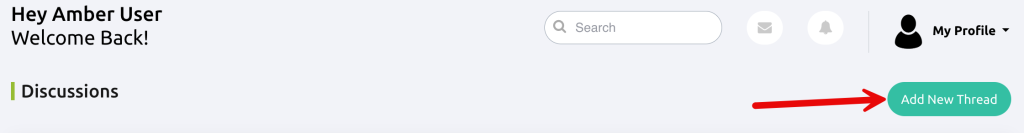
First, add a catchy Title for your thread. Then, write out the text for your discussion.
Choose the Category your discussion fits into. Next, select who should have visibility of your thread, and whether the discussion is open or closed.
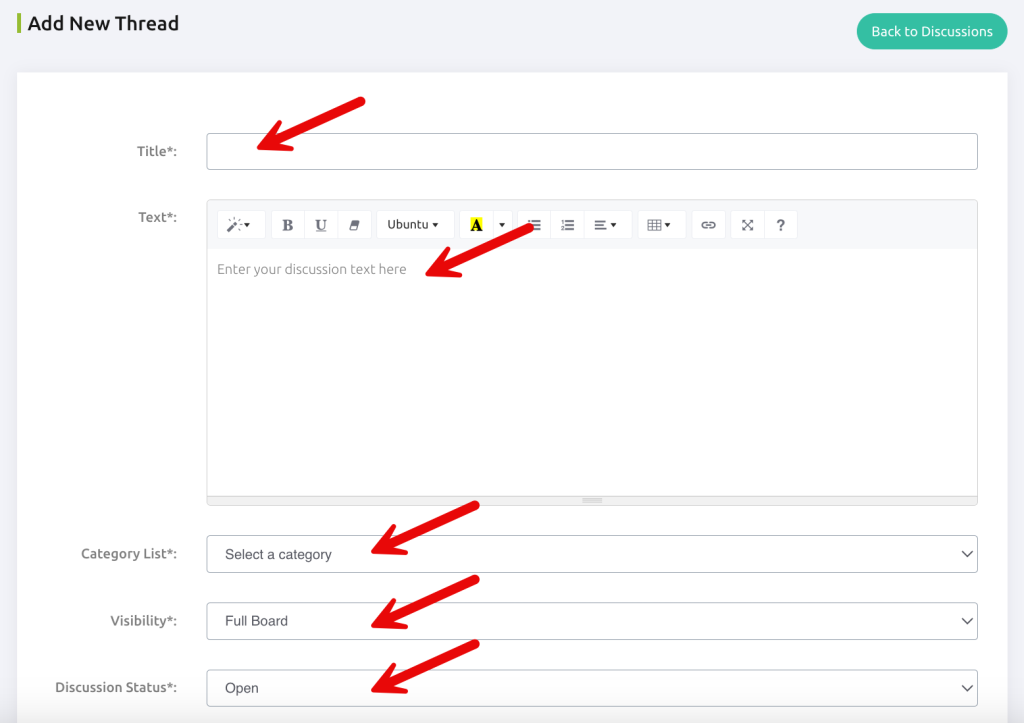
Select one of the options if an email notification needs to be sent.
Need to attach any documents? Simply click the option to upload them.
Once you’re all set, click Create Thread to launch your discussion.
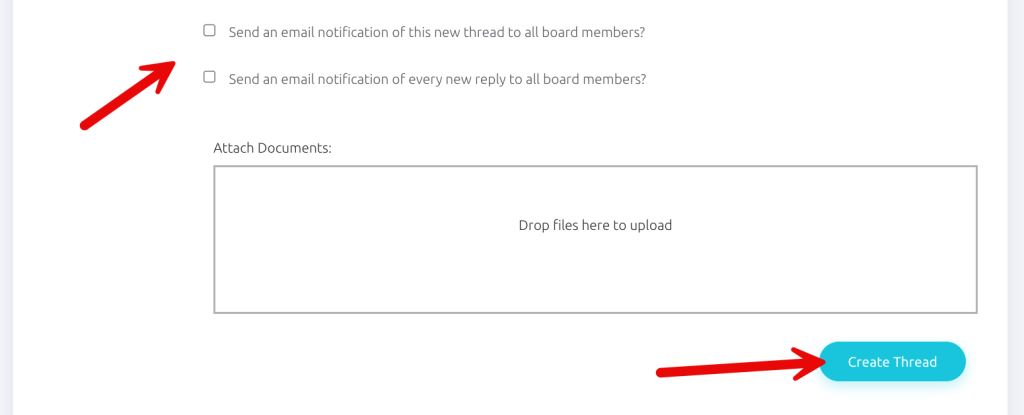
Now you’re all set to share your thoughts and start engaging with others!




