Customize your welcome email with ease in BoardSite.
To edit the welcome email template, click Organization in the Navigation Menu and choose Email Templates.
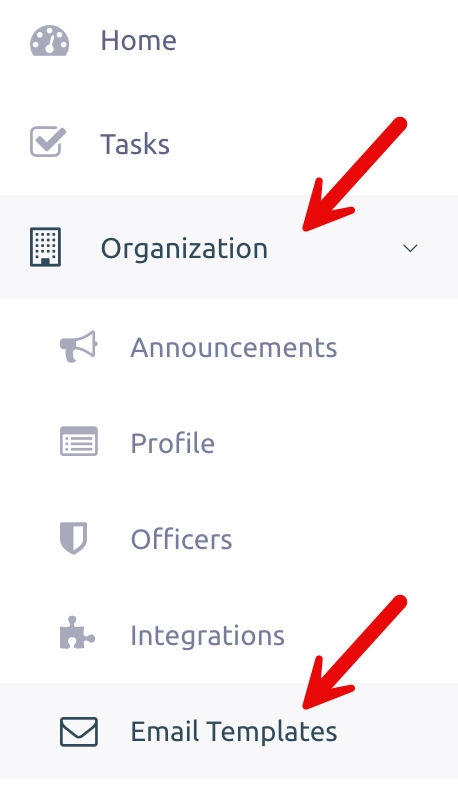
On the Email Templates page, you’ll see all the existing templates listed, including the Welcome Email template that is built-in to BoardSite.
You can view, edit, or delete any template.
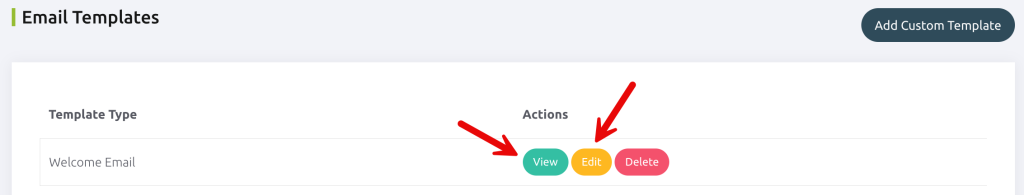
To edit the Welcome Email template, click Edit.
This will open the Edit Email Template page where you can customize the built-in welcome email template.
Note: BoardSite uses default templates unless a custom template is created. When creating custom templates, be careful to include the tags in {{ brackets }} exactly as shown on the right side of the template page. These tags ensure information is displayed correctly in the email.
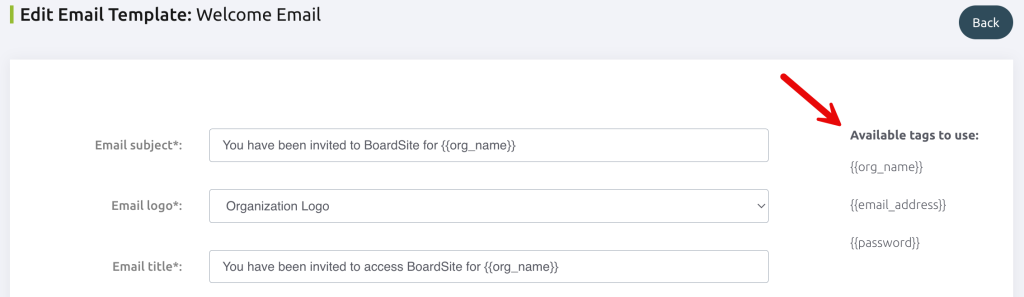
You have the option to edit the Email Subject, Email Logo, and Email Title.
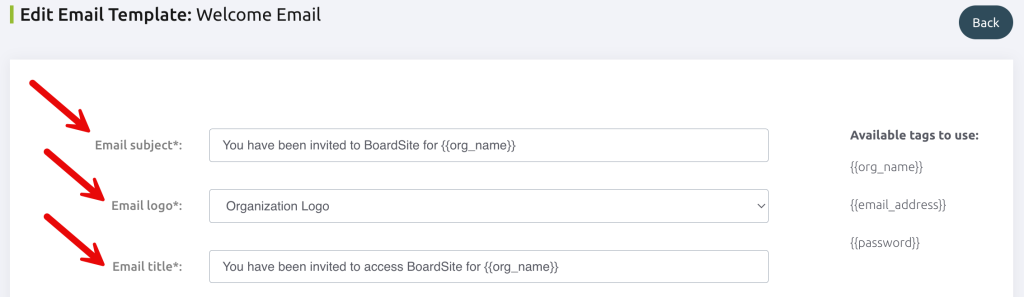
You also have the option to edit the Email Body.
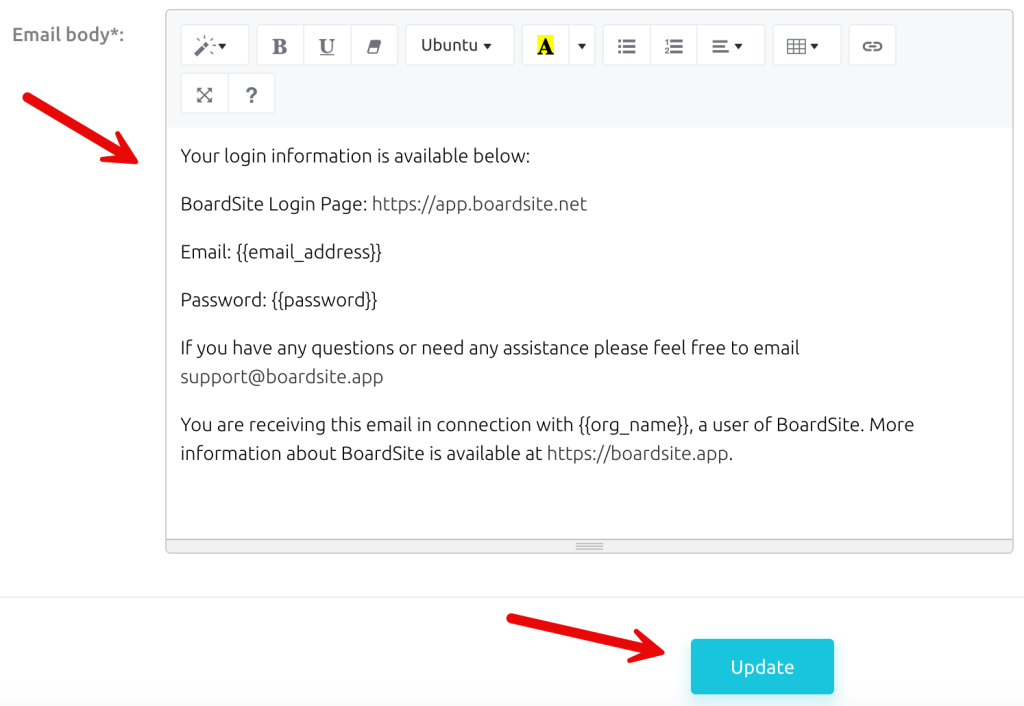
Once you’ve made all the necessary edits, click the Update button to save your changes.
You’re all set! Now your welcome email is ready to make a great first impression!




