Fonts Can Enhance Your Discussions
With Boardsite, you have the flexibility to customize the appearance of your discussions using a variety of font options. Whether you’re starting a new thread or editing an existing one, fonts can help you express your ideas more clearly and creatively.
Creating a New Discussion Thread:
- Navigate to the section where you’d like to start a new discussion.
- Begin typing your post as usual.
- To change the font, highlight the text you’d like to customize, and select your preferred font style from the options available.
- Once you’re satisfied with the changes, click Create Thread to submit your discussion.
Editing an Existing Discussion:
- In the Navigation Menu, click Discussions.
- Choose the discussion you wish to edit.
- Highlight the text you’d like to change, then select your desired font from the available options.
- Click Update once you’re finished to save your changes.
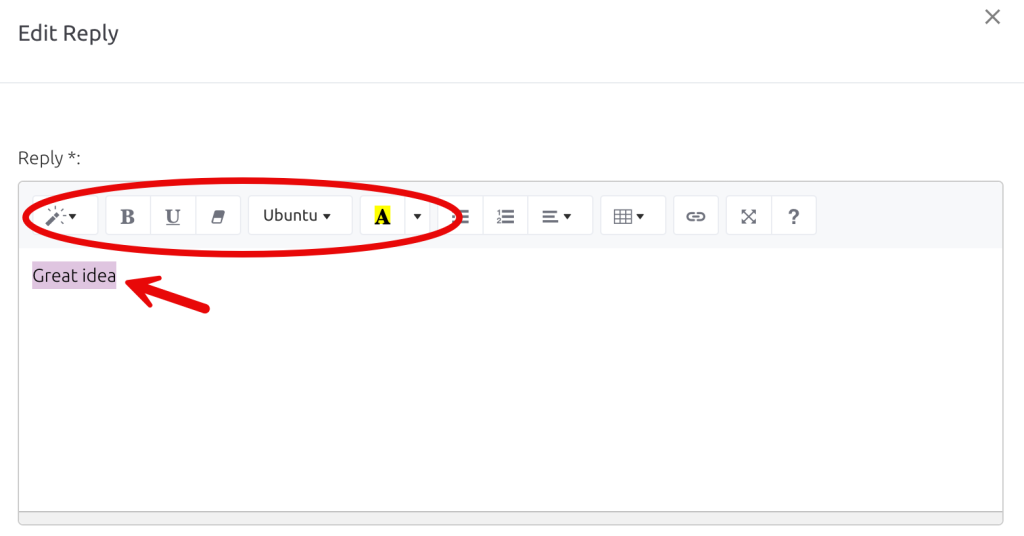
Font Options for Replies:
You can also use the same font options when replying to discussions. Simply highlight the text in your reply, adjust the font as desired, and click Reply to send your message.
Fonts can help make your posts stand out and make your point clear!




