You can manage all of your tasks in one place! Follow these steps to stay organized:
Go to Tasks: In the navigation menu, select Tasks.
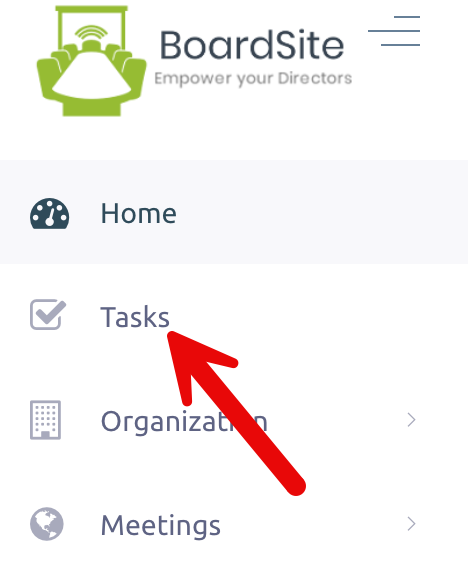
Here, you’ll see a list of your current tasks, including the task name, due date, status, assignee, and creation date.
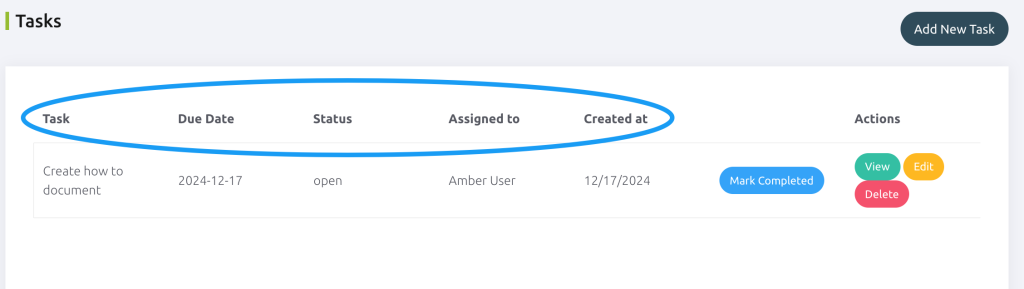
View a Task: To see more details about a task, click View Task.
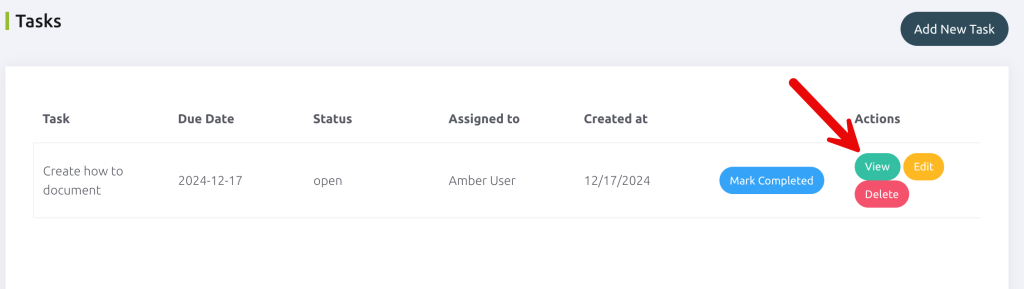
This will show you additional information, including any attached agenda items or meetings related to the task. You can also edit the task or mark it as complete directly from the detailed view. (Editing abilities may vary by organization and role. For assistance, contact your BoardSite administrator).
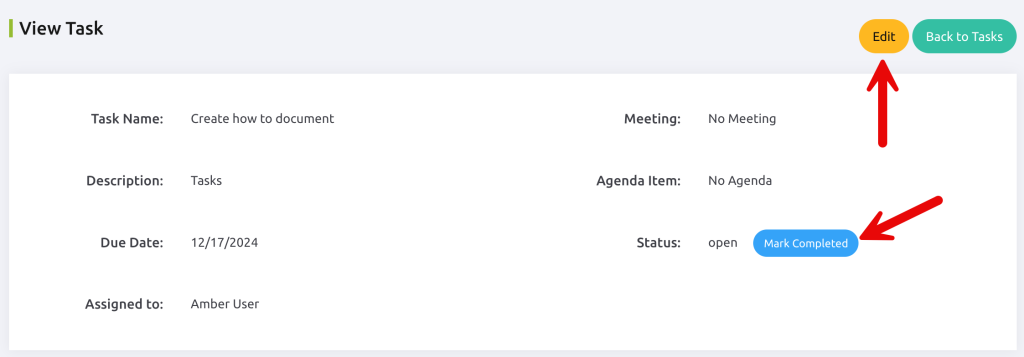
Mark a Task as Complete: Once a task is finished, you can mark it as complete. This can be done directly from the View Task page or from the Dashboard.
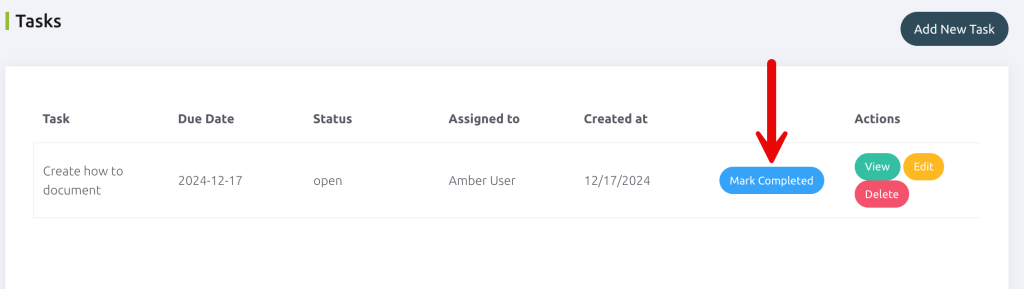
Dashboard View:
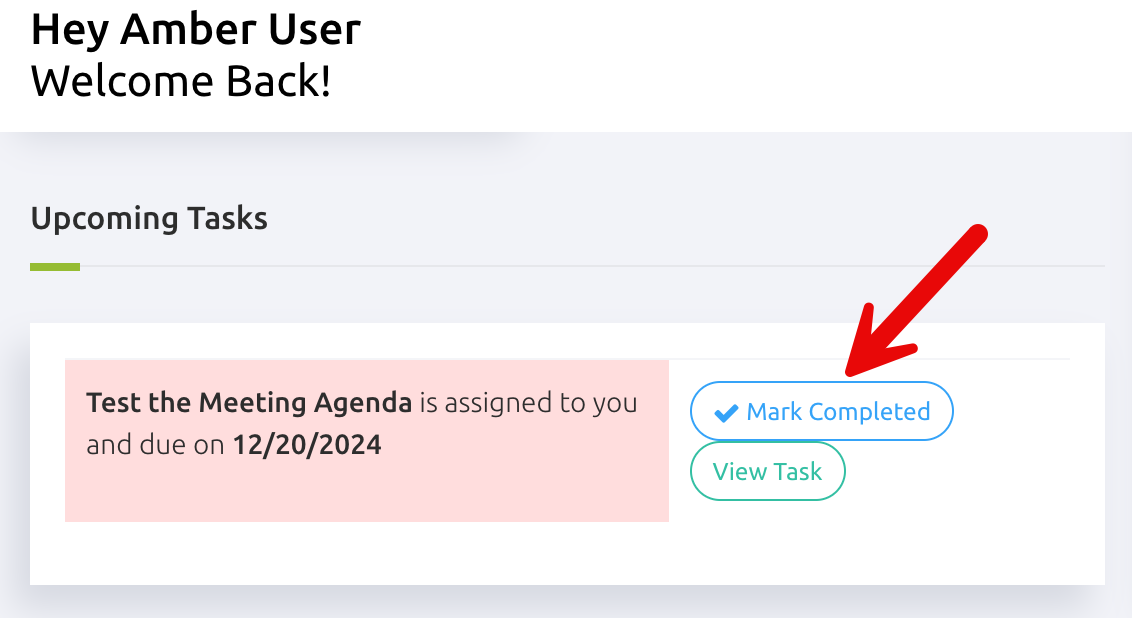
By following these steps, you can easily keep track of all your tasks and stay on top of deadlines.




