Managing Members Made Easy
Ready to manage your team? Here’s a quick guide to viewing and editing your members.
Note: Editing capabilities and view options may vary based on your organization and role. For assistance, please contact your BoardSite administrator.
To view and edit members, click Members on the Navigation Menu and then select Current Members.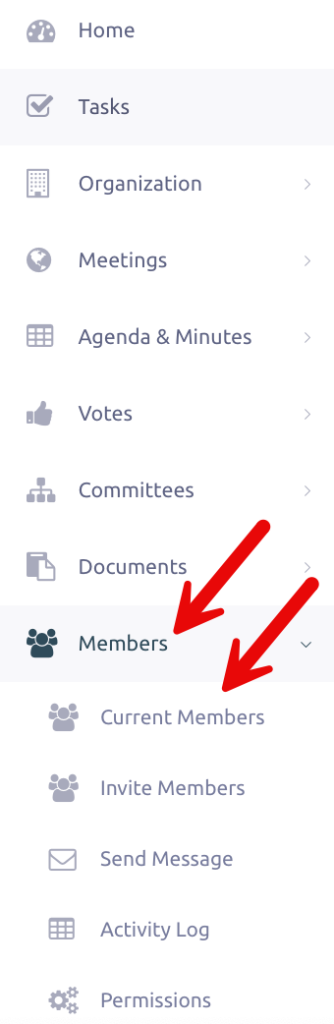
In this section, you’ll see a list of all users along with their details, such as name, email, title, role within BoardSite, date added, organization name, and available actions.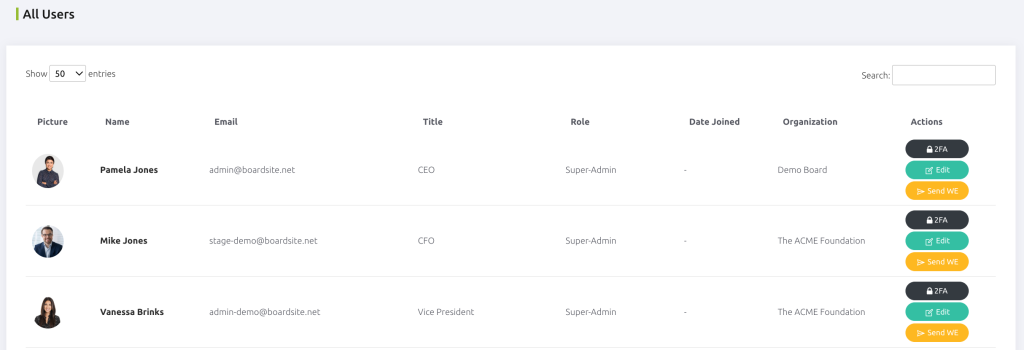
To edit a member’s profile, simply click on their name.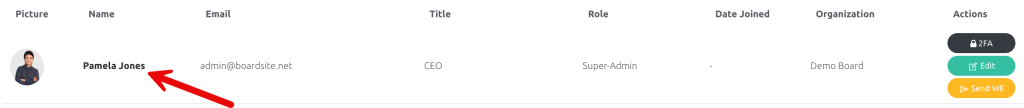
Alternatively, you can also access the editing option by clicking Edit on the All Users page.
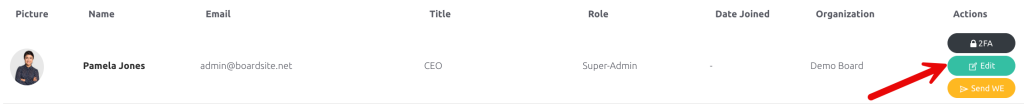
Once on your members page, click Edit to make changes to their profile.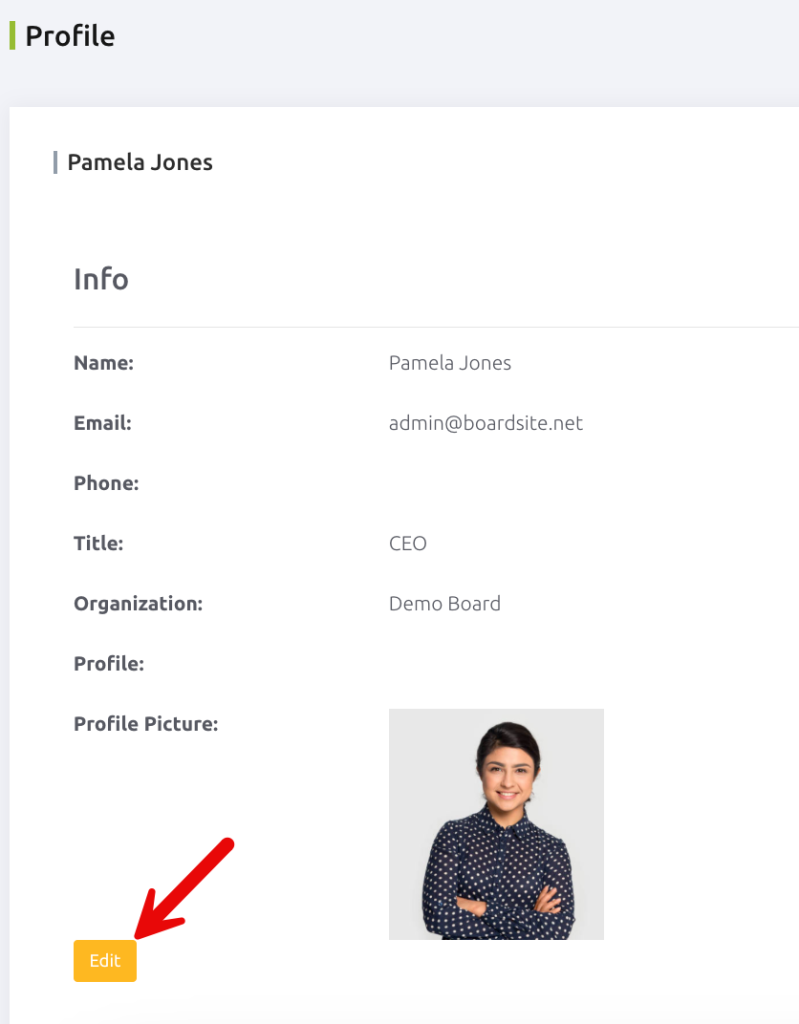
That’s it! You’re now all set to manage your members.




