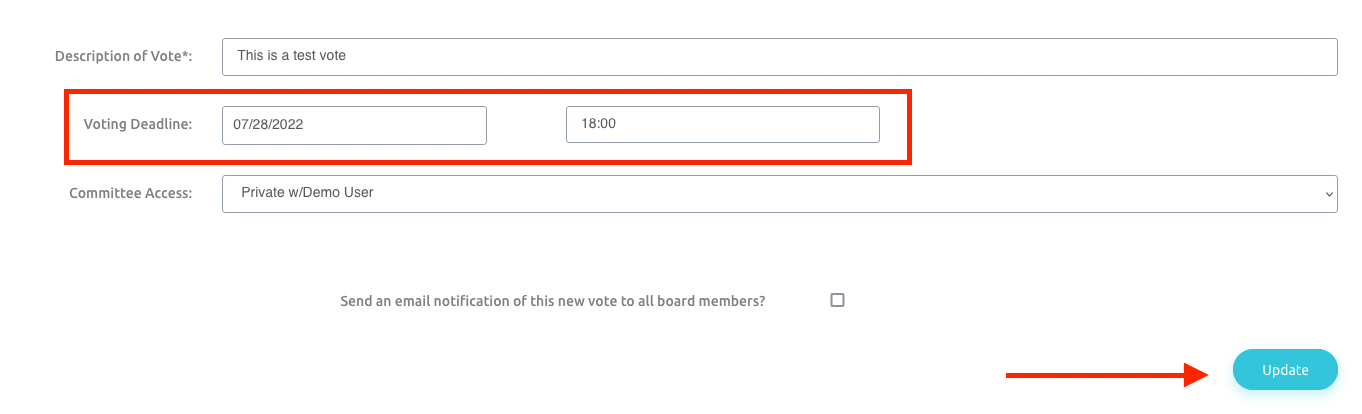To extend or update the voting deadline for a vote, go to the Votes -> Items Requiring Action page. On the vote you would like to update, click the “Edit” button: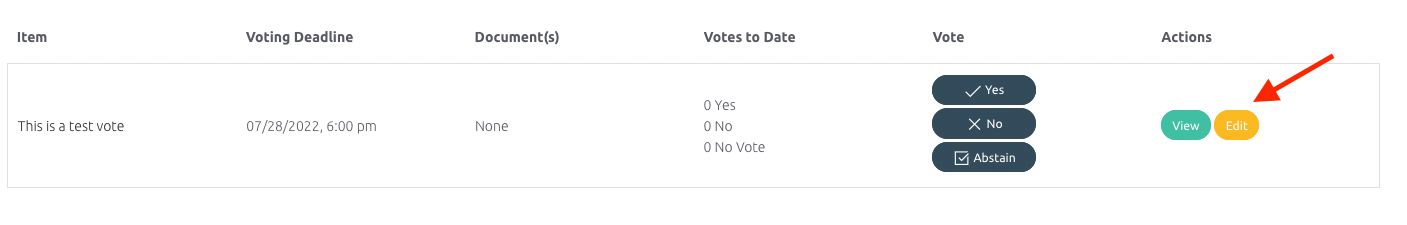 On the edit page, locate the Voting Deadline section and update the date and/or time as needed.
On the edit page, locate the Voting Deadline section and update the date and/or time as needed.
When done, click the Update button. The vote deadline will now be updated. You can send a reminder email to your committee or board if needed.