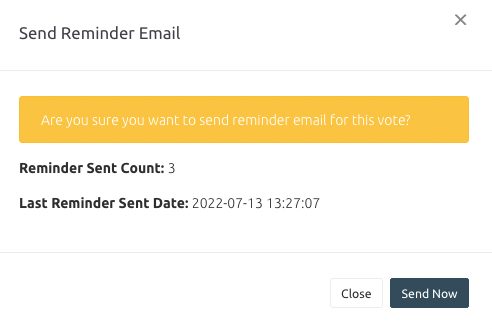To send a reminder email for an open vote, go to the Votes -> Items Requiring Action page. On the vote you would like to send a reminder for, click the “View” button:
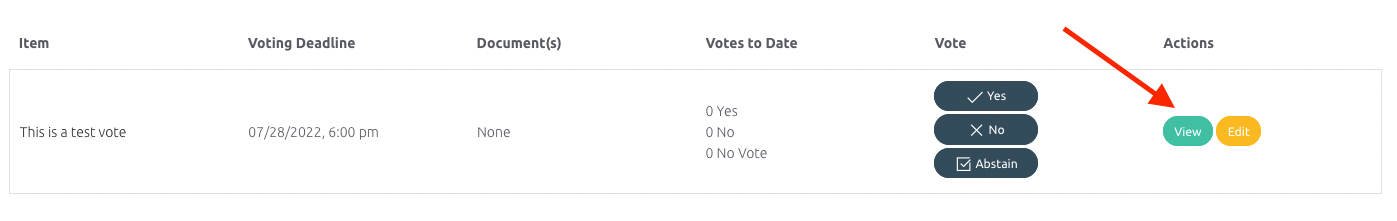
On the Vote Details page, locate and click the Send Reminder button:
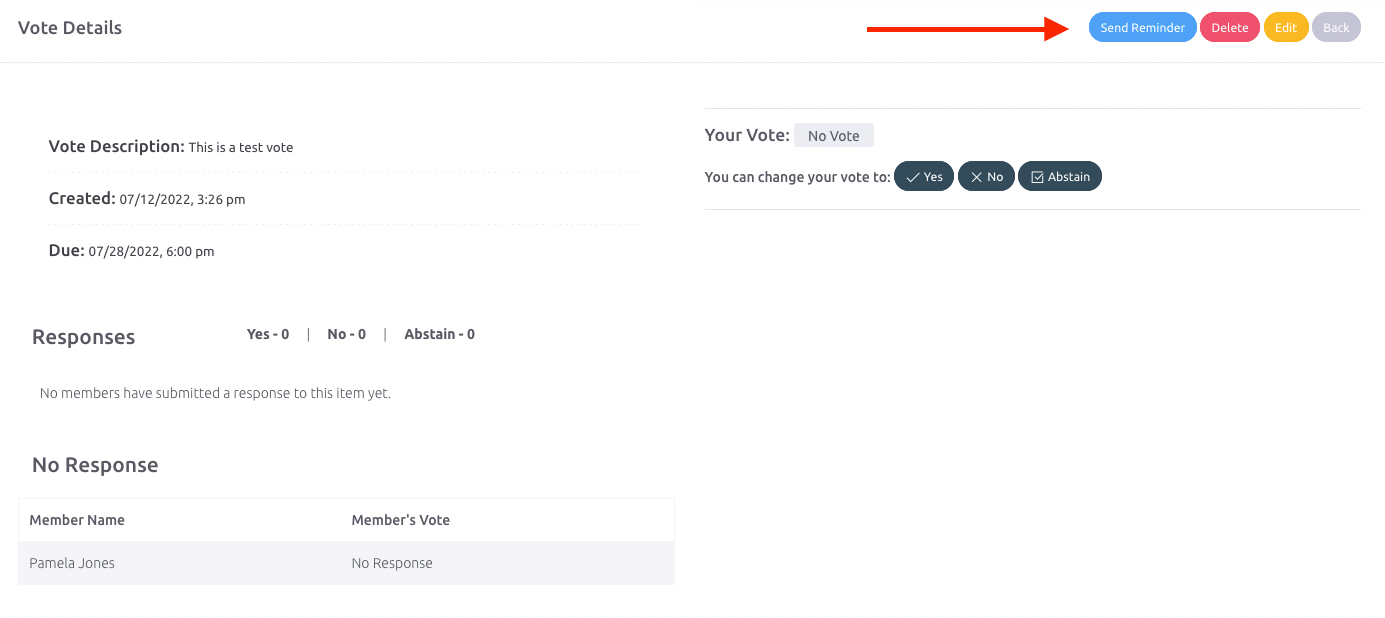
The Send Reminder Email window will pop up and show you if any other reminder emails have been sent about this vote, how many times, and when the last email was sent. If you would like to send a new reminder, click the Send Now button.