Get involved in the conversation with these simple steps!
You can find discussions on the Home Page under Recent Discussions, or by selecting Discussions in the Navigation Menu.
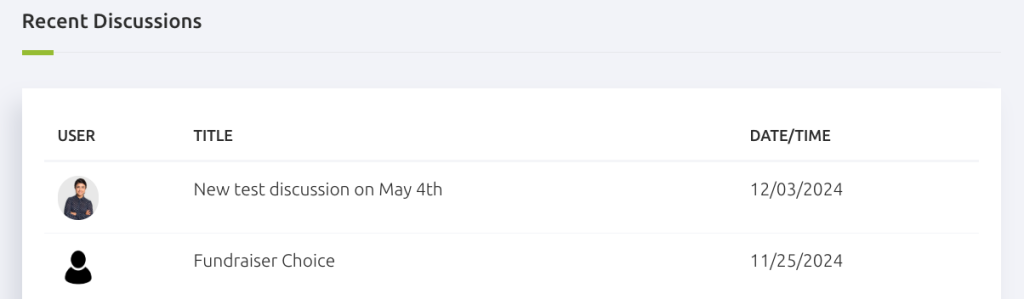
From the Navigation Menu, click Discussions.
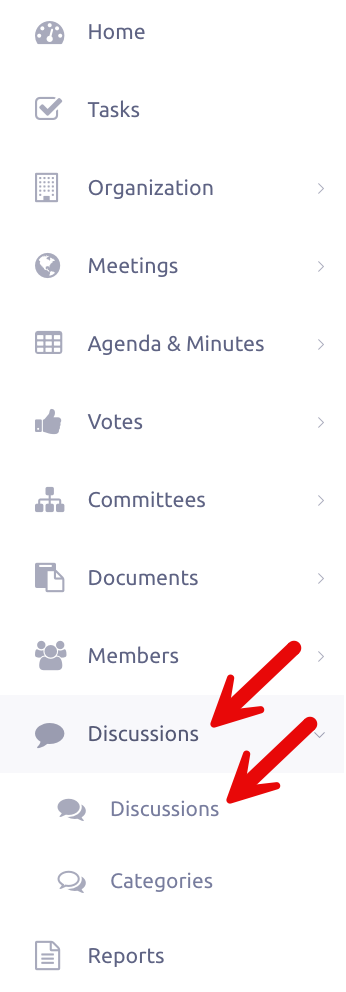
In the Discussions section, you’ll see a list of available categories.
Each category shows the related discussion topics and the number of threads in each.
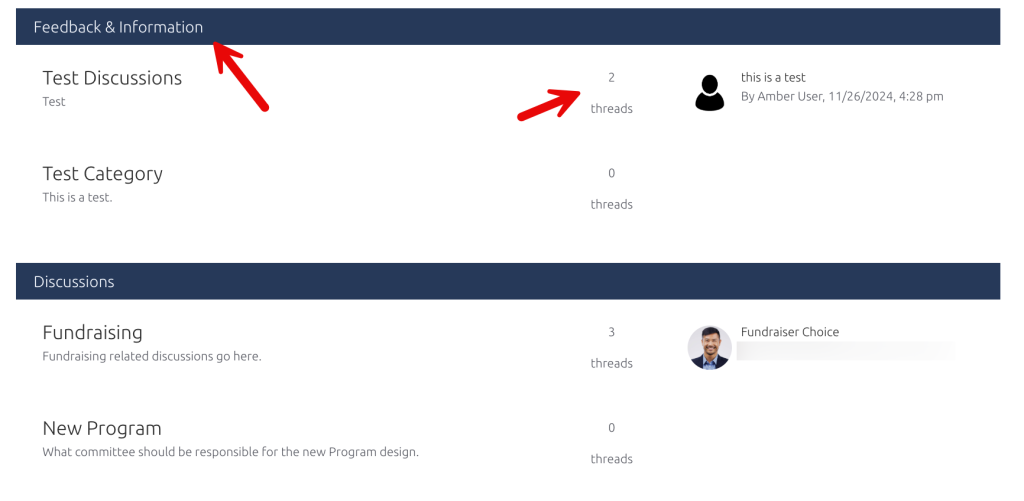
Select a category, then click the discussion you want to join.
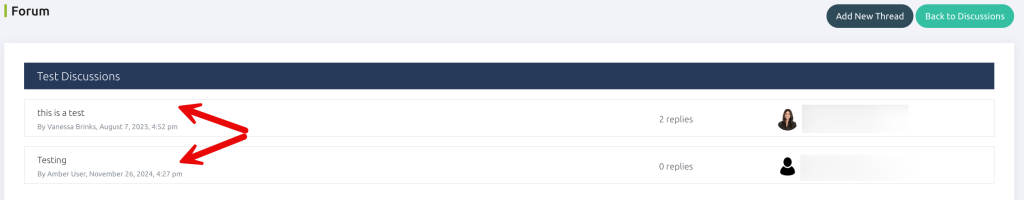
You can view the discussion history here. To reply, scroll to the bottom, add your response (and attach a document if needed), then click Reply.
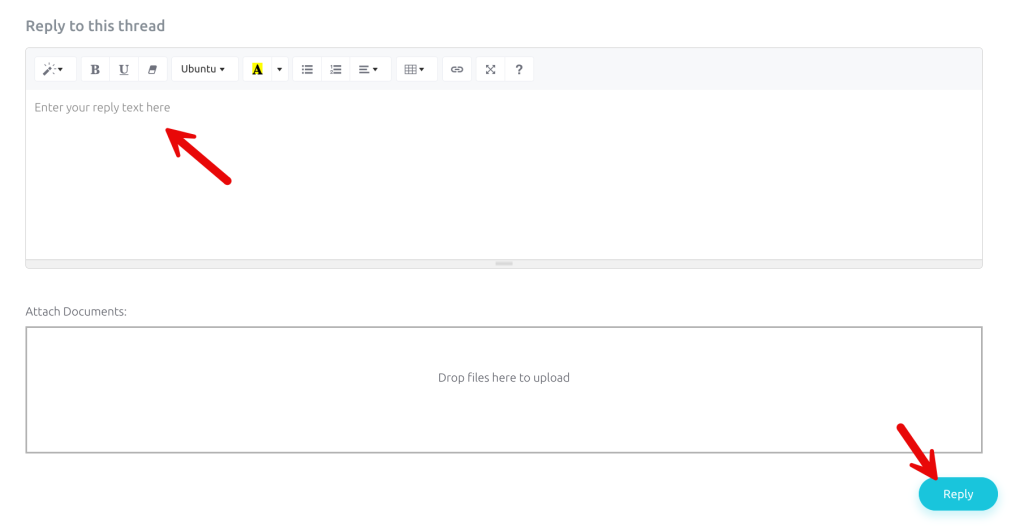 To return to the list of discussions at any time, click Back to Discussions.
To return to the list of discussions at any time, click Back to Discussions.
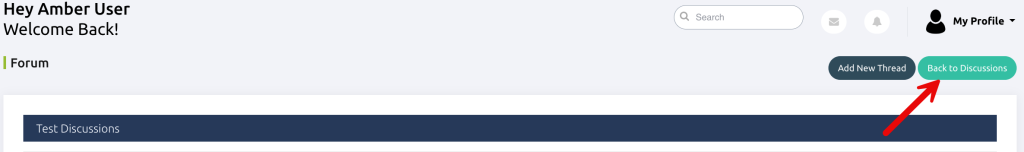
Join the conversation and share your thoughts today!




