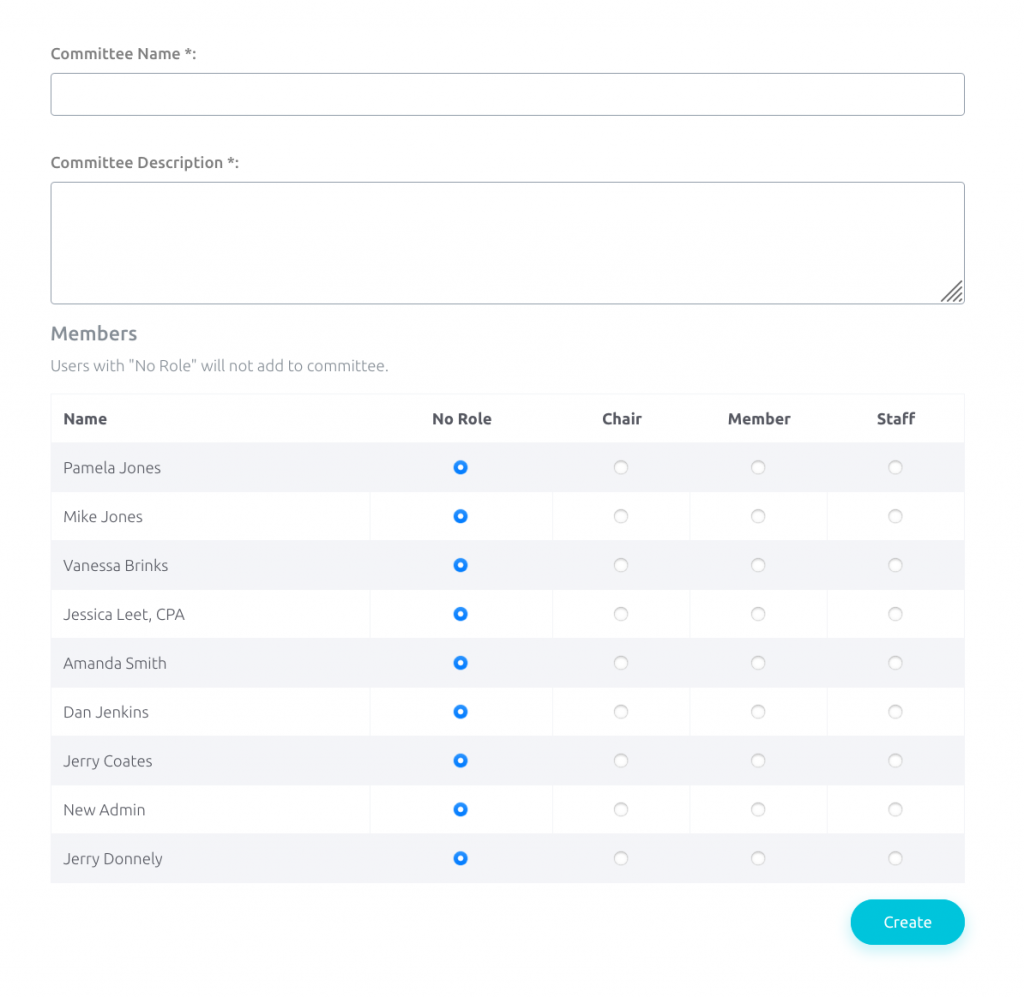Creating a new committee is easy. Simply navigate to Committees and then click on Current Committees:
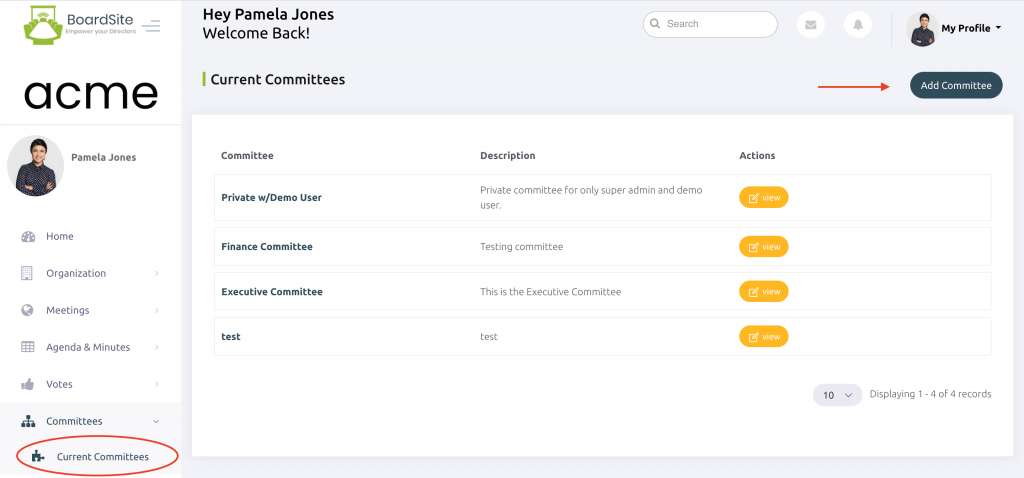
From there you can enter your committee details and select which members should get access to the committee right away. You can always add, edit or remove members later. Within your committee, members can have one of the following roles:
- Chair: These members can add and edit events, documents, votes, and add/edit/remove committee members.
- Member: These members have regular access to the committee. They can see all committee content but cannot edit or remove anything.
- Staff: Staff member access to committees grants the same permissions as the committee chair.