BoardSite uses default templates unless a custom template is created. You can create and manage custom email templates within your organization to streamline communication.
To create a new email template, click on Organization in the navigation menu, then select Email Templates.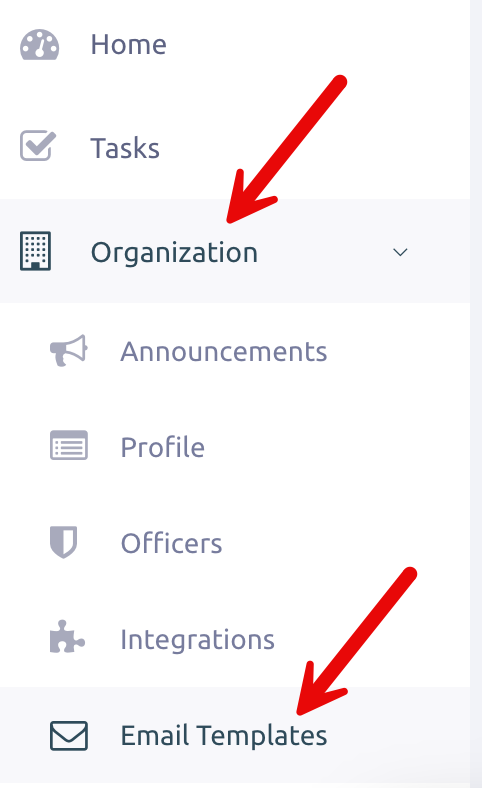
To add a new template, click on Add Custom Template.
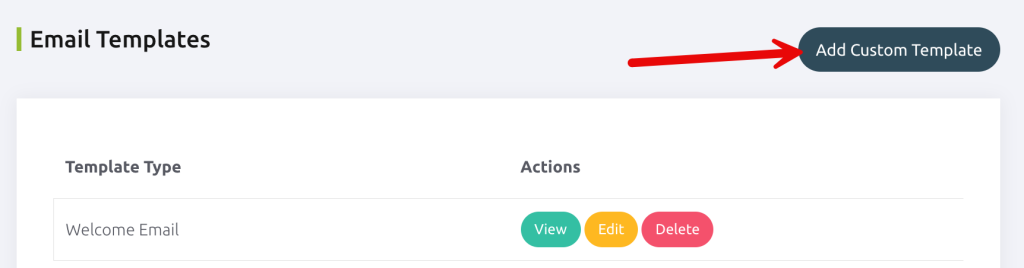
Choose the Template Type and click Create.
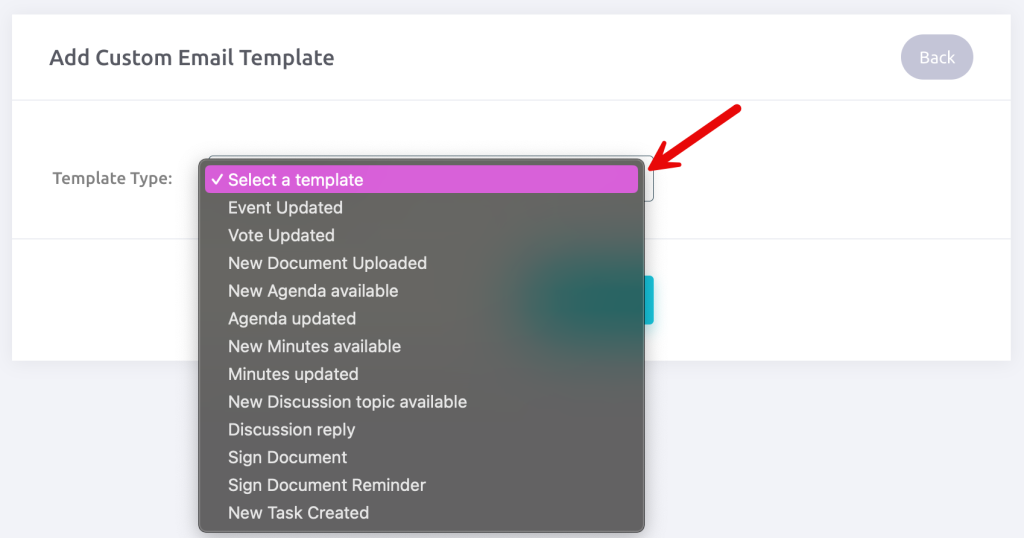
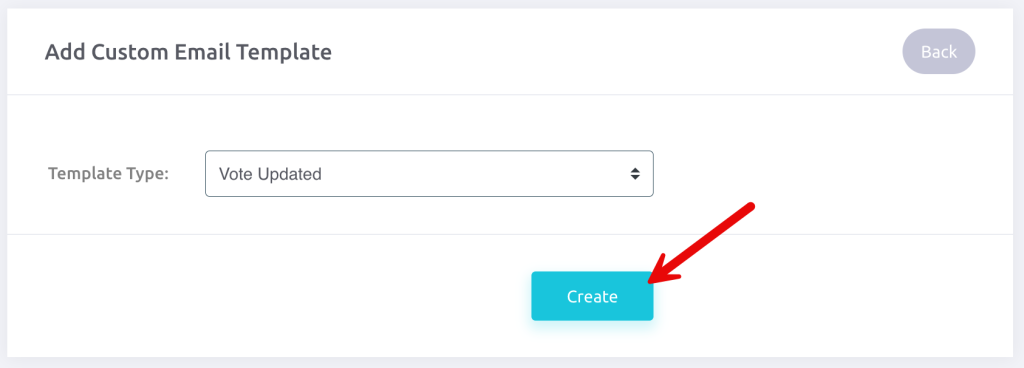
Complete all required fields for your new email template.
*When creating custom templates, be careful to include the tags in {{ brackets }} exactly as shown on the right side of the template page. These tags ensure information is displayed correctly in the email.
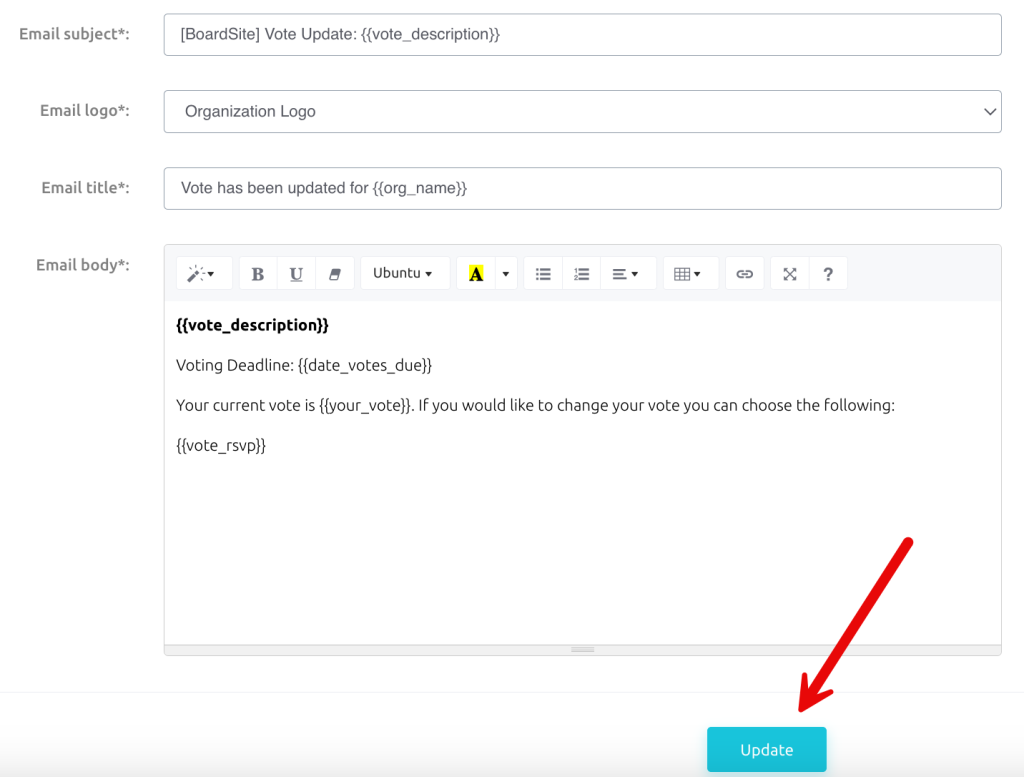
Once you’ve finished, click Update to save your template.
Your newly created Email Template will now appear in the Email Templates section. From here, you can:
View: your templates.
Edit: existing templates (Editing abilities may vary by organization and role. For assistance, contact your BoardSite administrator).
Delete: any template as needed.
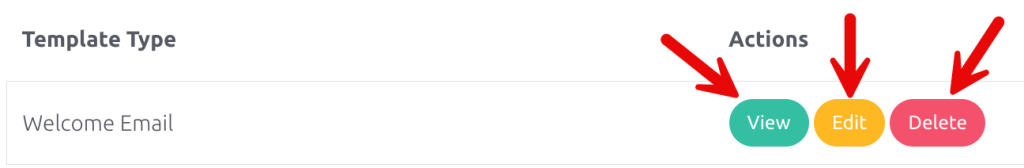
With your new email template created, you can now efficiently manage your communication process.




