Adding a current member to a committee is easy. Navigate to Committees and click “Current Committees.” Locate the committee you wish to add the member to and click “View.”
On the committee page click on “Add Member.”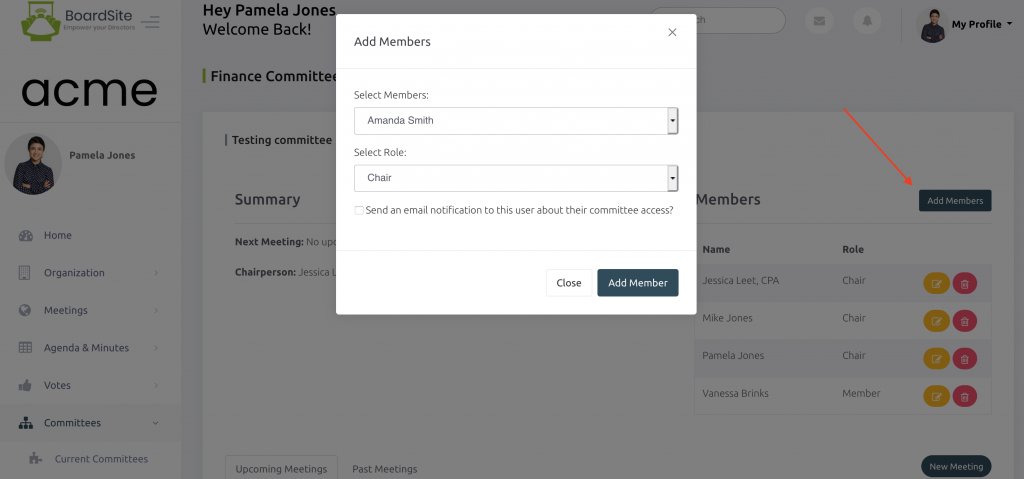
Select the member you wish to add from the drop down. Next, select a role for the member’s committee access:
- Chair: These members can add and edit events, documents, votes, and add/edit/remove committee members.
- Member: These members have regular access to the committee. They can see all committee content but cannot edit or remove anything.
- Staff: Staff member access to committees grants the same permissions as the committee chair.
If you want to have an email sent to the member about their new committee access, select the “Send an email notification” box. When ready, click “Add Member.” The member will now have access to the committee at the role you selected above.




