If you are a member of several boards or organizations that are using BoardSite, you can use one login to access several organizations.
Once your BoardSite account has been setup to access multiple organizations, you will be able to login as normal and switch between which organization you’d like to access.
- Login as you normally would login using your email and password.
- You will see a drop down menu next to the search box on your screen. Simply click the drop down and choose which organization you would like to access:
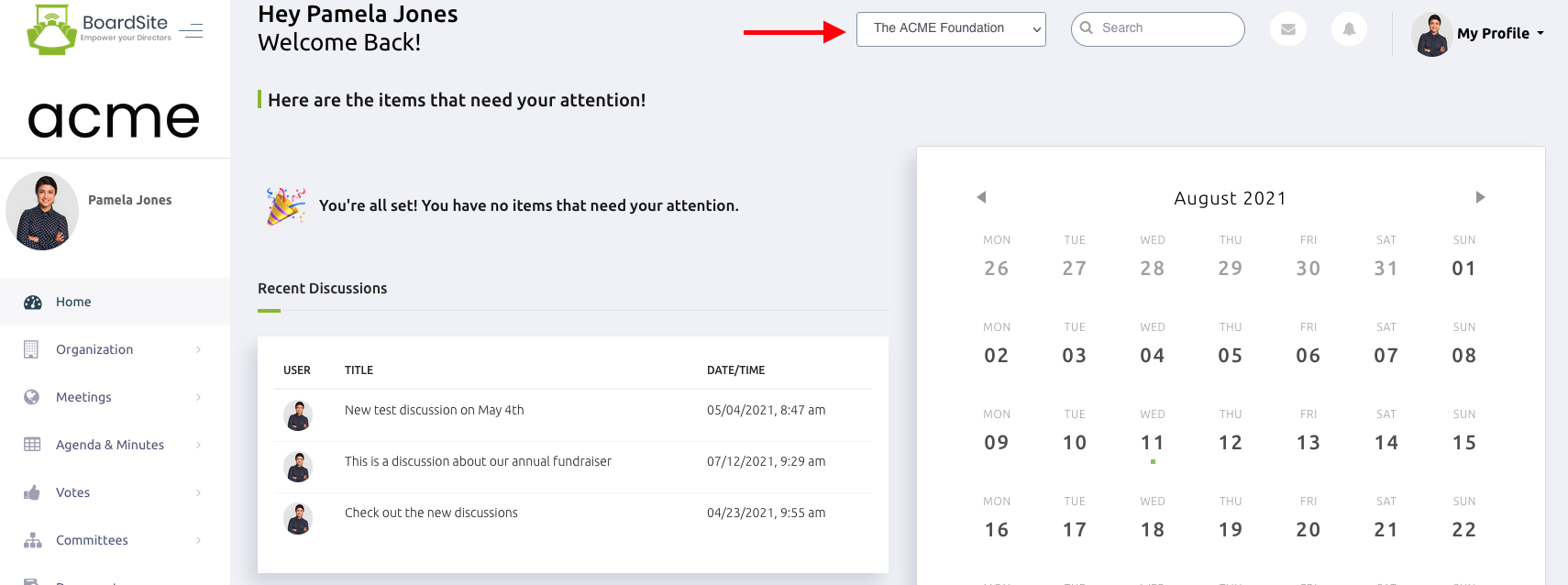
- To switch to another organization, simply click the drop down menu again and choose the organization you wish to access.




