There are a few ways to get to the Add Vote page:
Option 1: On the dashboard, click the “Create New” drop down and select New Vote.
Option 2: Go to Votes -> Items Requiring Action. Click the Add Vote button in the upper right of the page.
On this page you will be able to setup everything you need for this vote:
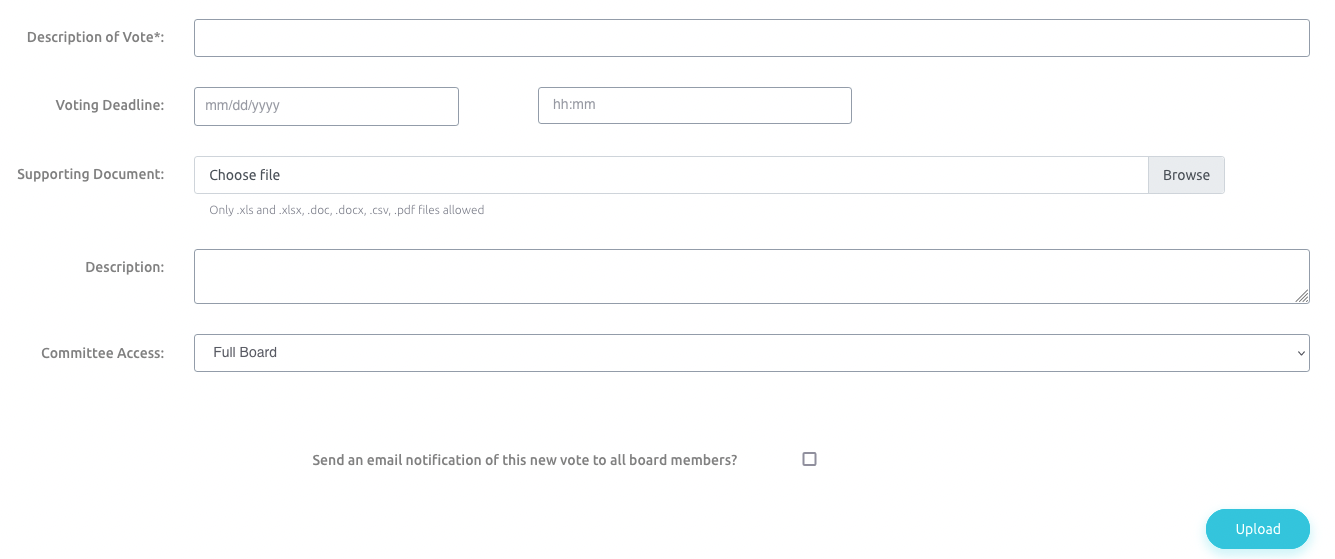
Description of Vote: This is the subject/title of the vote.
Voting Deadline: You can specify what date and time a vote closes and no more votes may be recorded. You can extend this later if needed.
Supporting Document: If you have a document you would like to include as part of the recorded vote, you can upload it here.
Description: You can enter a full description of the vote to be setup.
Committee Access: You can limit this vote to be within a committee or open it to the full board.
Send email: Check this box if you would like an email sent to the committee or full board, based on your selection above, about this new vote.
When everything is set, click the Submit button and your vote will be setup.




