Keep everyone on track by sending a meeting reminder.
In the Navigation Menu, click Meetings. Then select Upcoming Meetings to view all scheduled meetings.
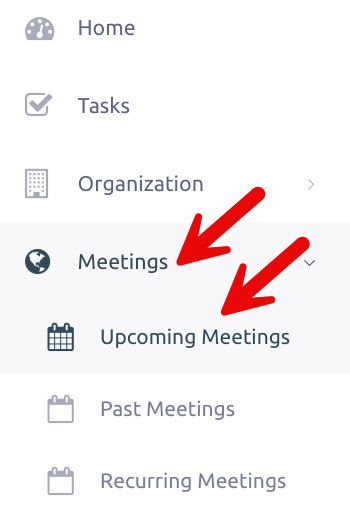
Find and click the title of the meeting for which you’d like to send a reminder.
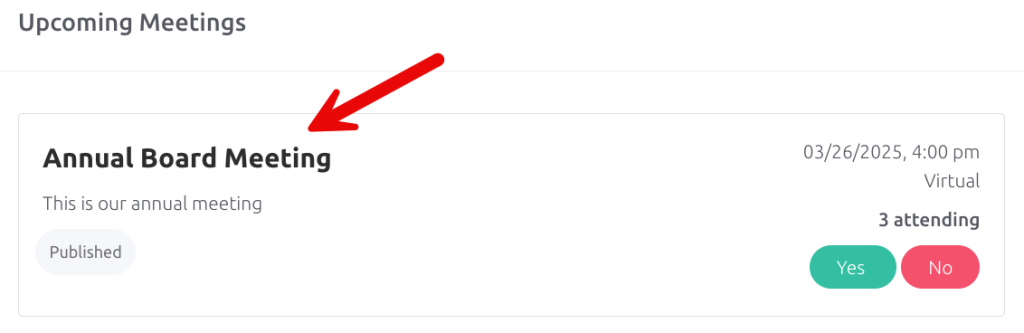
On the meeting details page, locate the Send Reminder button in the top-right corner.
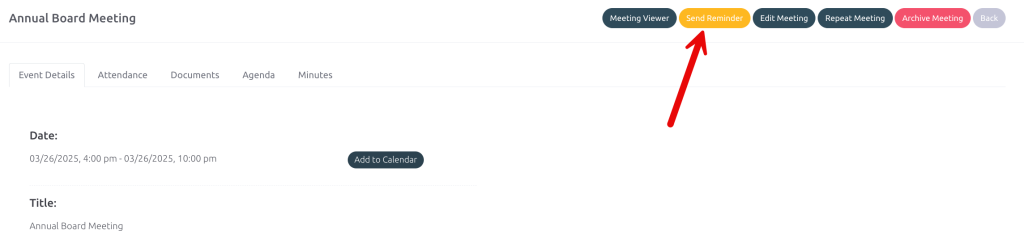
A pop-up will appear titled Send Reminder Email, showing how many people will receive the reminder and the last time it was sent.
To send the reminder, click Send Now.
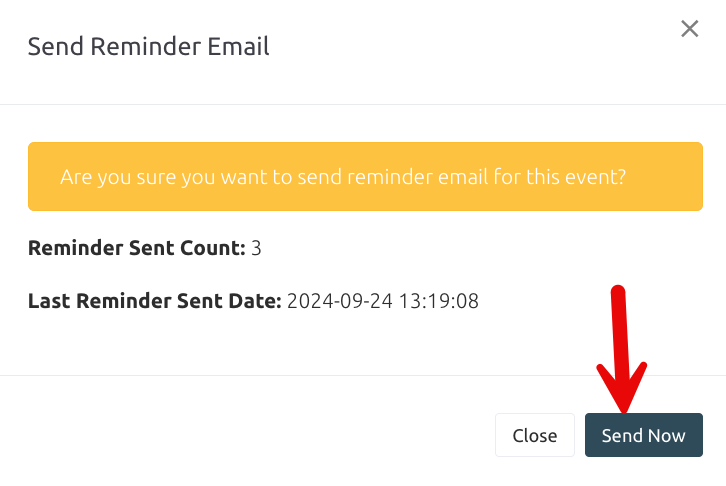
The pop-up will update to show Event Reminder Sent along with the new time it was sent.
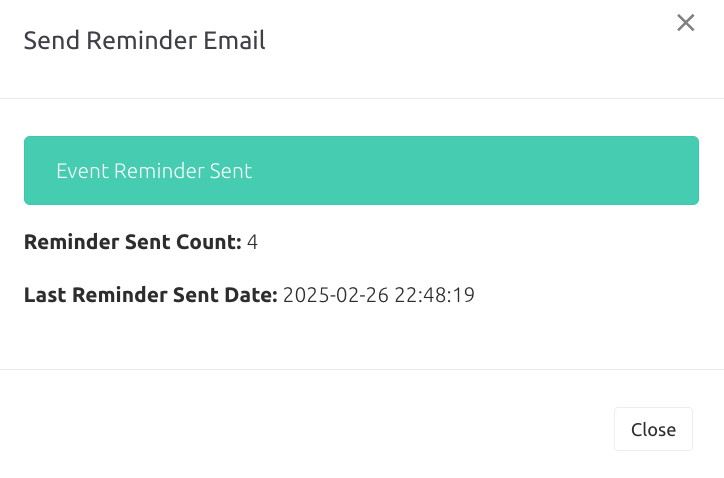
The reminder will be sent to everyone’s email, ensuring it receives the necessary attention.




