Completing your tasks has never been easier.
Once you’ve finished your task, you can mark it as complete either on the Dashboard or in the Tasks section of the Navigation Menu. Here’s how:
Dashboard: #
To complete your task on the Dashboard, simply scroll down to the Upcoming Tasks section. Click View Task to see the details of your task, or click Mark Completed to finish it.
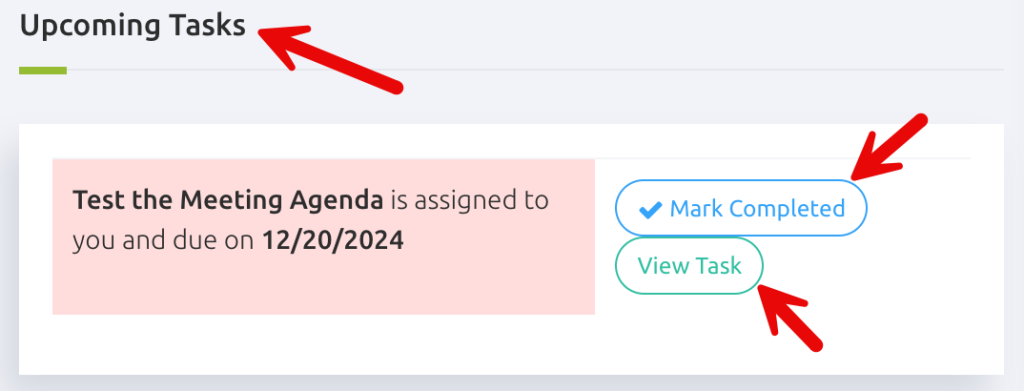
Navigation Menu: #
To complete your task from the Navigation Menu, click on Tasks on the left side. This will bring you to a list of all your open and completed tasks. From here, you can easily mark any open task as completed.
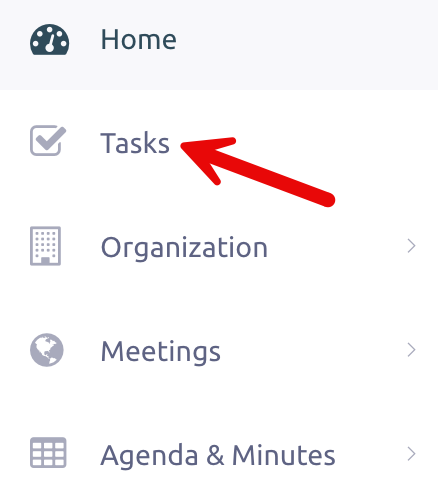
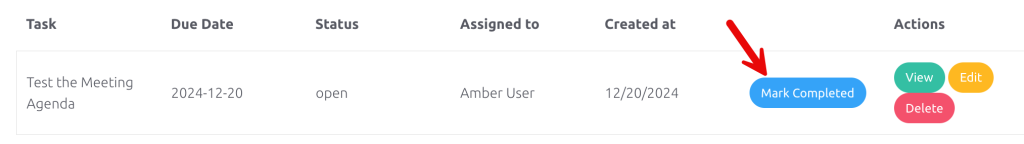
If you click View on any task, you’ll be able to see all the details and mark it as completed right there as well!
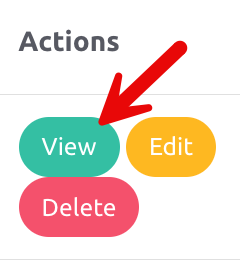
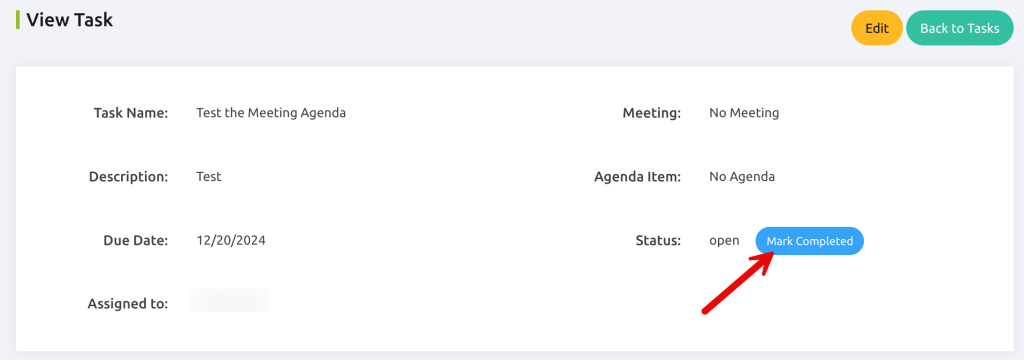
Keep making progress and stay on top of your tasks!




