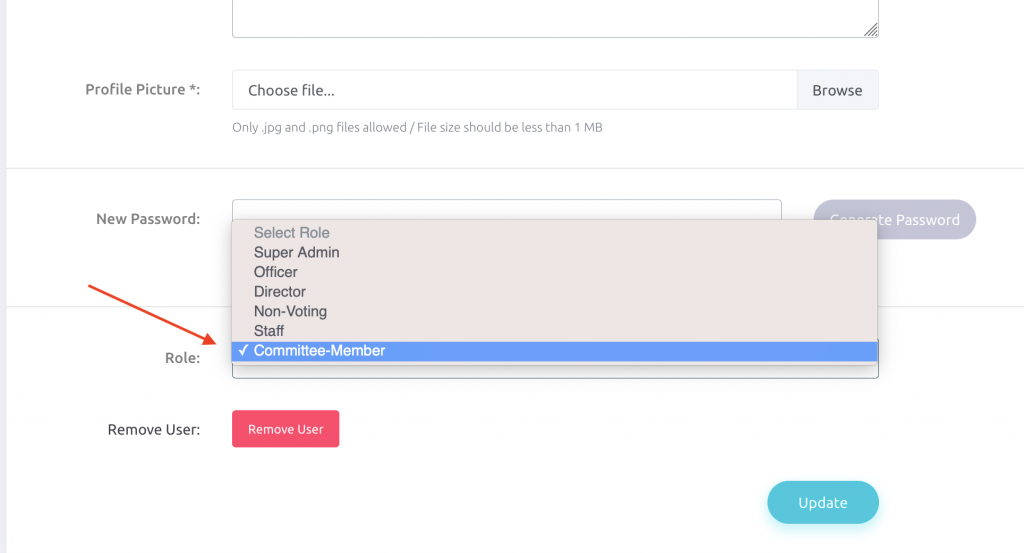The “Committee-Member” role grants a member access only to committees they are a member of. These members will not have any access to any other content, including any board-only or unrestricted content.
Add a new committee-only user #
Navigate to Organization and click on Invite Members. Under the “Role” options, select “Committee Member.” This user will have Committee-Member access. (You will need to add the user to a committee so they can access the content relevant to them.)
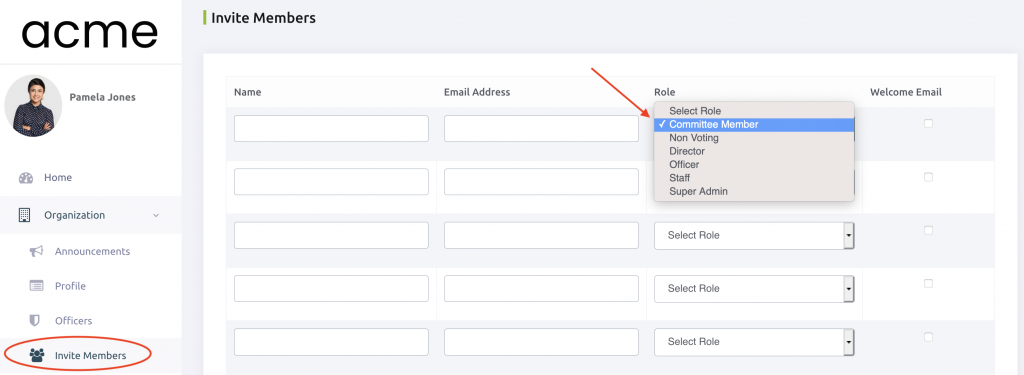
Restrict a current member to committee access only #
Navigate to Members and then click Current Members. Locate the member you wish to update and click the “Edit” button.
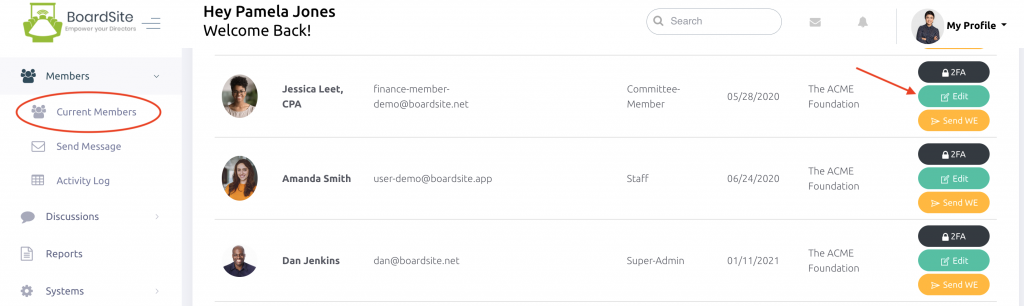
Scroll down to the “Role” option and select “Committee-Member” from the drop down menu. Click “Update” and the user will be updated.