How to Use Documents to Stay Organized #
Documents help keep your team organized in one central location.
Accessing the Documents Section #
In the Navigation Menu, click Documents to access the document management area. Here you will find various options to help you organize and upload your documents. (Editing capabilities and view options may vary based on your organization and role. For assistance, please contact your BoardSite administrator).
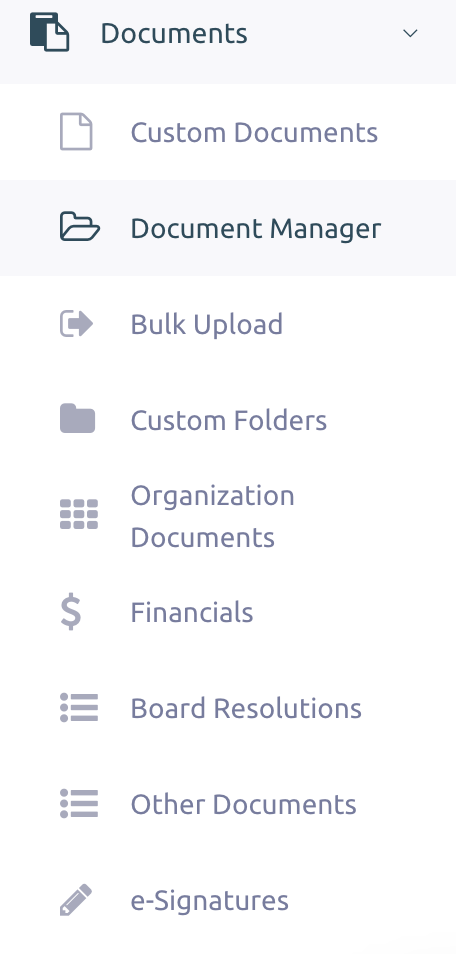
Key Features of the Documents Section #
Custom Documents – This section allows you to create and store documents tailored to your team’s needs. It helps maintain important information that may not fit in other categories.
Document Manager – The Document Manager enables you to upload and organize your documents easily. Simply drag and drop documents from one folder to another for quick reorganization. (Available only to Super-Admins).
Bulk Upload – Use this feature to upload multiple documents at once. This is especially helpful when you need to add a large number of files quickly. (Available only to Super-Admins).
Custom Folders – Create custom folders to better organize your documents. You can name and structure your folders in a way that best suits your team’s workflow.
Organization Documents – This provides a direct link to all organizational documents, such as company policies, procedures, or any other core materials your team needs to access.
Financials – This section is dedicated to financial documents, such as budgets, financial reports, and tax records. You can store and access all financial files in one convenient place.
Board Resolutions – A dedicated space for storing and accessing board resolution documents. This section makes it easy to keep track of decisions made by the board.
Other Documents – This folder houses any documents that do not fit into the other categories. It serves as a catch-all for miscellaneous files.
e-Signatures – Organize and store all electronic signatures here. This section helps you keep track of documents requiring signatures, as well as signed documents that have already been processed.
By utilizing these features, you can ensure that your team stays organized and efficient, with all necessary documents accessible in one convenient location.




